AI-Powered Template Generation
Pogodoc's AI-powered template generation is a powerful feature that allows you to create complex and dynamic document templates with minimal effort. By simply providing a text description of your desired document, you can generate a complete EJS template, including sample data, in a matter of seconds. This is an excellent way to quickly create templates without needing extensive prior knowledge of EJS or HTML.
How It Works
1. Prompting the AI
On the template creation page, click the "Try with AI Doc" button. This will open an input field where you can provide a detailed description of the template you want to create. For best results, be as specific as possible in your prompt.
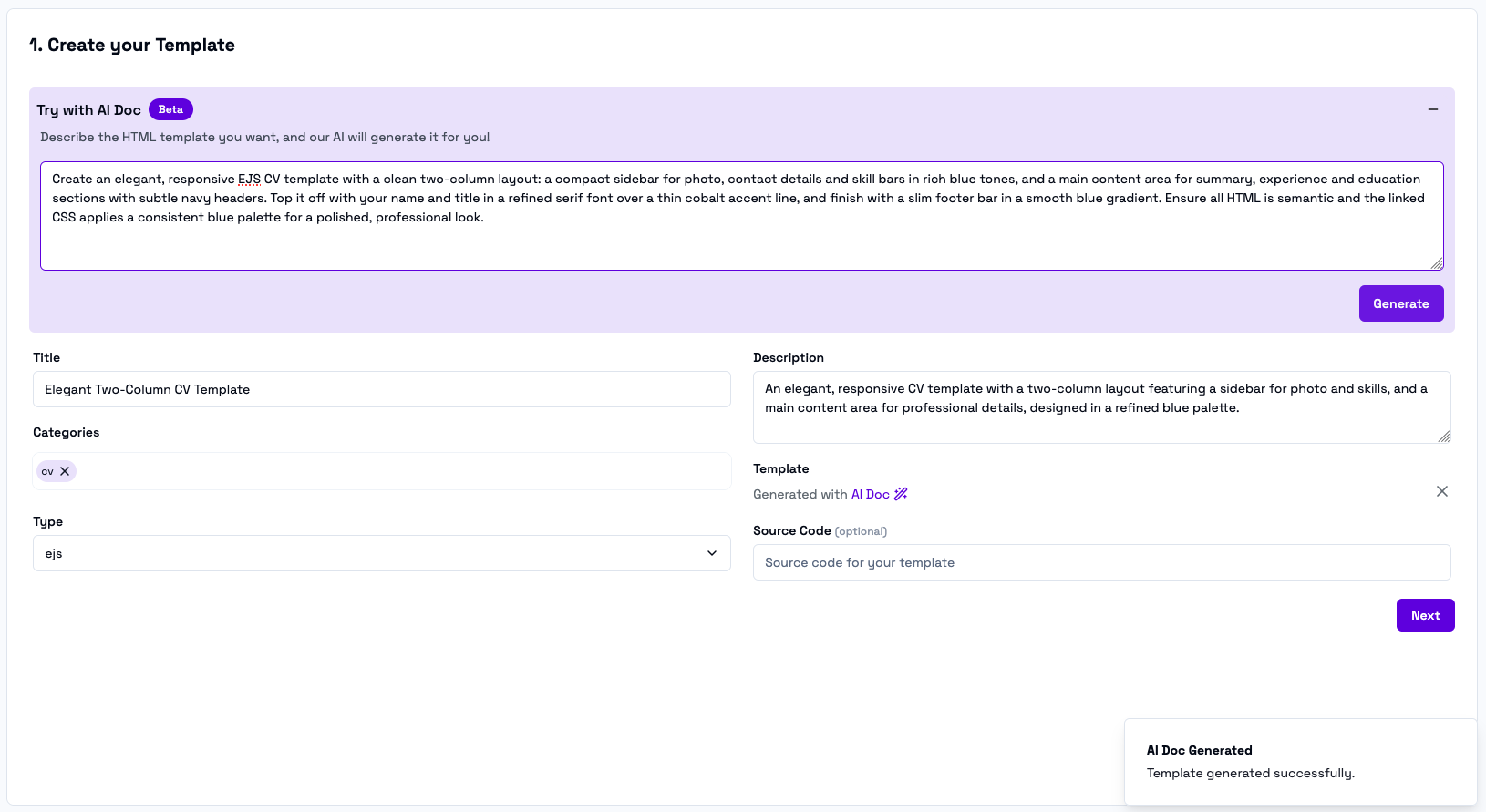
Once you submit your prompt, the AI will get to work and generate all the necessary information for your template, including a title, description, categories, the EJS template code, and sample data.
2. Review and Edit
After the AI has finished, you will be taken to the second step of the template creation process, where you can review and edit the generated assets. The template created by the AI will always be an ejs template.
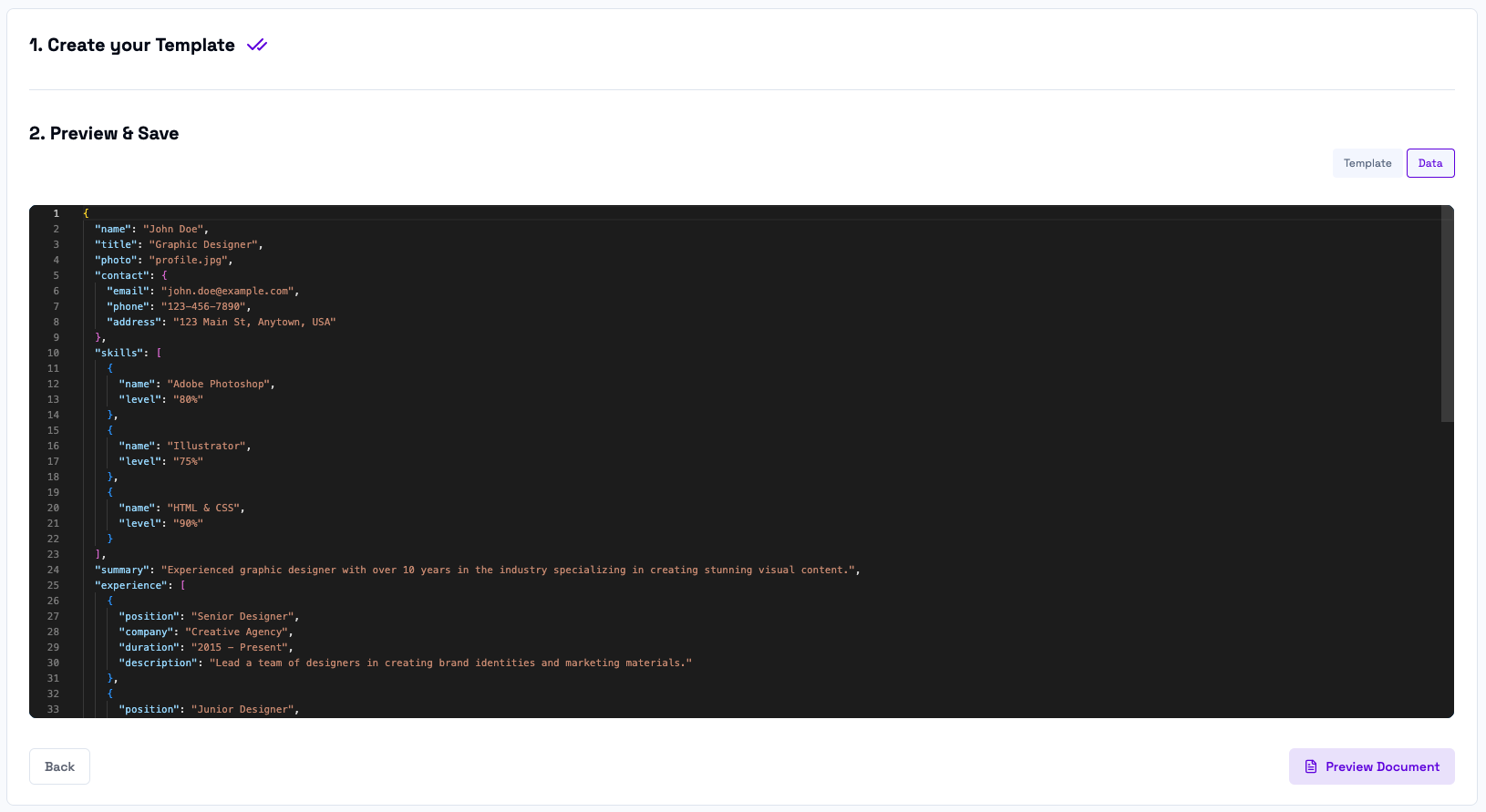
You have full control to:
-
Adjust the sample data: Switch to the "Data" tab to see the sample JSON data the AI created. You can edit this data to better match your needs or to test different scenarios.
-
Edit the
index.htmlfile: You can modify the generated EJS and HTML code directly in the "Template" tab.
3. Preview Document & Save
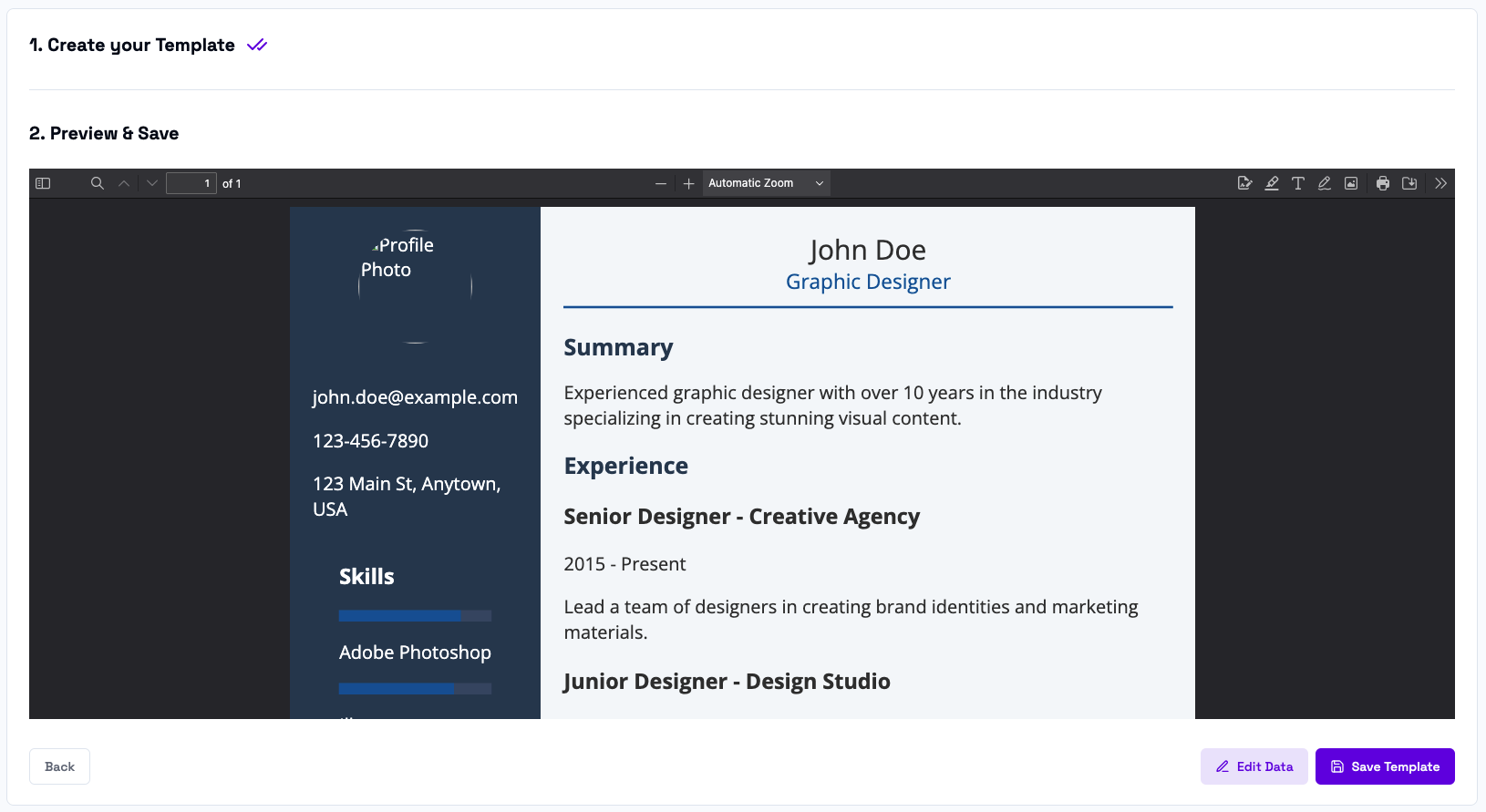
Finally, you can:
- Preview Document: Click the "Preview Document" button to see how your rendered document will look with the provided data.
- Back: If you need to make any changes, you can use the Back button to return to the previous step or the Edit Data button to go back to the editing data step.
- Save Template: Once you are satisfied with the preview, click Save Template. It will now be available on your Templates page.
